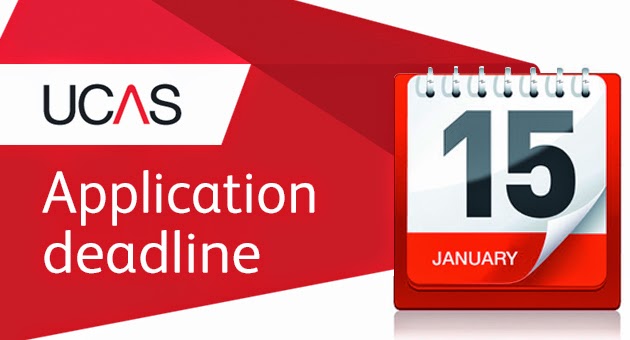 The 15 January deadline isn't too far away so we’d like to share some tips with you to make sure you don’t miss it! The deadline for most courses is 18:00 UK time on 15 January, but if you’re not sure you can check the details for your courses in our search tool. Your entire application, including a reference, must be sent to us by this time to be classified as on time.
The 15 January deadline isn't too far away so we’d like to share some tips with you to make sure you don’t miss it! The deadline for most courses is 18:00 UK time on 15 January, but if you’re not sure you can check the details for your courses in our search tool. Your entire application, including a reference, must be sent to us by this time to be classified as on time.To apply on time and be in with the best chance of being accepted follow these five steps.
1. Know your login details for Apply
First of all, we’ll start with the basics. Make sure you know your login details. If you can’t log into Apply then try and resolve the issue online. If you’re still having problems you’ll need to give us a call so we can reset your password.
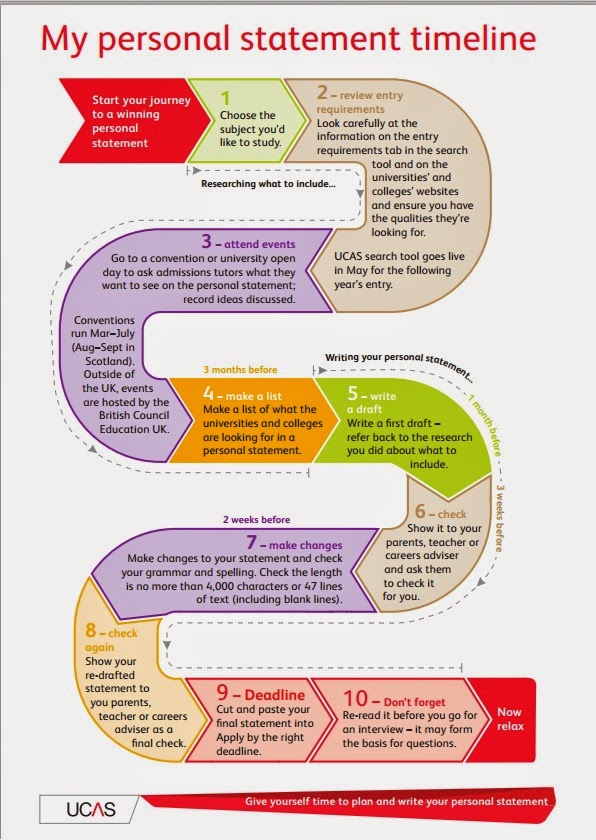
2. Give yourself plenty of time to complete your personal statement
You don’t want to be rushing your personal statement at the last minute and risk missing out vital information. Make sure you give yourself plenty of time before the deadline to draft a version offline, ready to put in your application. If you’re struggling for ideas of what to include then this blog post has lots of advice to help you along the way. We also have some top tips from Jane Marshall, who reads personal statements for a university.
3. Make sure the reference is complete
When someone misses the deadline it’s often to do with confusion about the reference section. Your referee must complete a reference before your application can be sent. You can check the status by logging in and checking the message on the home screen.
i) If you’re applying through your school or college:
After you've sent your application to your school or college, you should see a message on the ‘Welcome page.’ It’ll either say your application has been sent or that we are waiting for your centre to finish your reference or send your application.
If your centre hasn't completed a reference or sent your application then it’s best to check with them that they’ll be able to complete this for you before the deadline.
ii) If you’re applying independently:
Does the reference section have a red tick against it? If so then it’s been completed by your referee and you’ll be able to send us your application once you've completed all the other sections. If the reference box has three green dots then it means it’s still incomplete. Speak to your referee to make sure they’re happy to provide you with a reference before the deadline.
4. You’ll need to pay before you can send your application
When you come to make your payment, wait for the transaction to go through. As soon as it’s been processed the ‘Pay/Send’ section will be marked with a red tick.
It’s worth leaving plenty of time to make a payment in case you encounter any problems. If you’re applying through a centre then your school or college won’t be able to process your application until you've made a payment so try not to leave it until the last day!
If you’re applying independently then the payment will be the last thing you need to do.
5. Be prepared, your school or college may send your application back to you
Sometimes your centre may return your application if they feel you've entered any information incorrectly or missed off important details. You’ll receive an email when this happens but to be sure you can check this when you log in.
Once you've made the necessary changes you need to go through the ‘Pay/Send’ option. If you've made a payment already then you won’t be asked to do this again, you’ll only need to send your application back to your centre.
Once we've received your application you’ll get an email within 48 hours to confirm your application has been processed. Add enquiries@ucas.ac.uk as a contact in your address book to make sure the email doesn't fall into any junk folders.
And finally…… Good luck with your application!
If you have any questions about your application send us a message on Facebook or Twitter. If you've already applied and have some spare time on your hands, download our game Uni Leap for iOS http://ow.ly/DRWWB or Android http://ow.ly/DRWWC while you’re waiting for the universities’ decisions!

